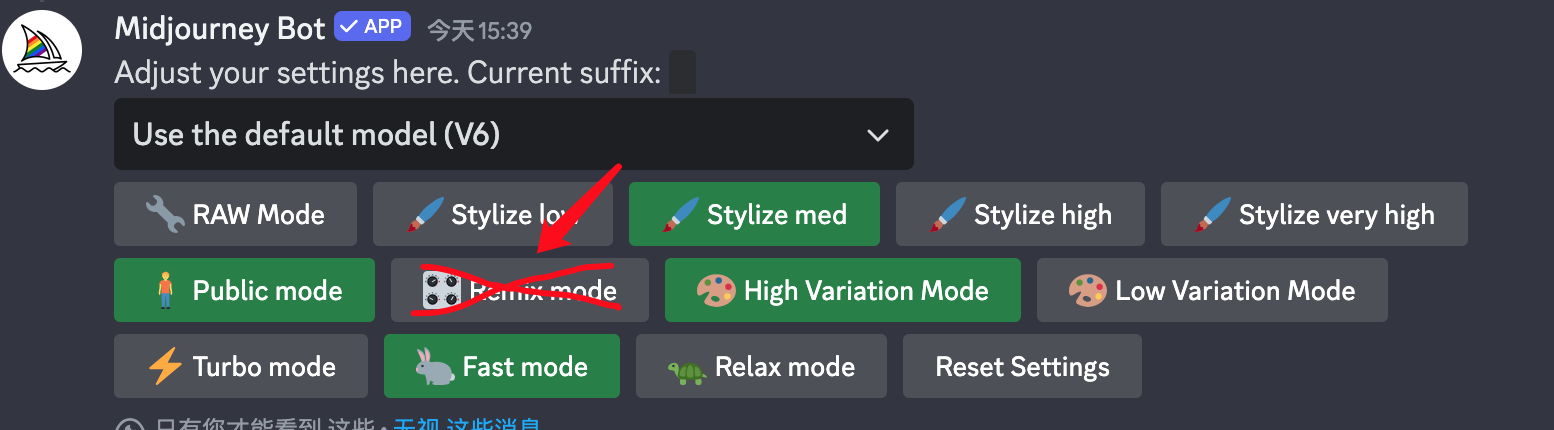Midjourney设置
注意
webman ai基础版不支持绘图功能
使用Midjourney
自己注册并订阅MidJourney,需要开发者有能力登录discord并且有信用卡
自己订阅MidJourney教程
使用前提
注册并订阅 MidJourney,一定要创建自己的服务器和频道,获取guild-id、channel-id、token、useragent 参考文档
安装webman/midjourney
composer require webman/midjourney设置
打开webman目录下config/plugin/webman/midjourney/process.php accounts 和 proxy设置如下
'accounts' => [
[
'enable' => true,
'token' => '上一步token实际值',
'guild_id' => '上一步guild-id实际值',
'channel_id' => '上一步channel-id实际值',
'useragent' => '上一步user-agent实际值',
'concurrency' => 3, // 并发数, 10/30刀账户填3,60/120刀填12
'timeoutMinutes' => 10, // 任务提交mj后10分钟未响应则认为超时
]
],
'proxy' => [
'server' => 'https://dis.imgin.top', // 海外用 https://discord.com
'cdn' => 'https://cdn.imgin.top', // 海外用 https://cdn.discordapp.com
'gateway' => 'wss://ws.imgin.top', // 海外用 wss://gateway.discord.gg
'upload' => 'https://upload.imgin.top', // 海外用 https://discord-attachments-uploads-prd.storage.googleapis.com
],设置完毕后一定要执行 php start.php restart -d 重启(reload不生效)
注意
webman/midjourney不支持 remix 模式,discord里不要开启remix mode模式 (默认不开启,不用做任何处理)