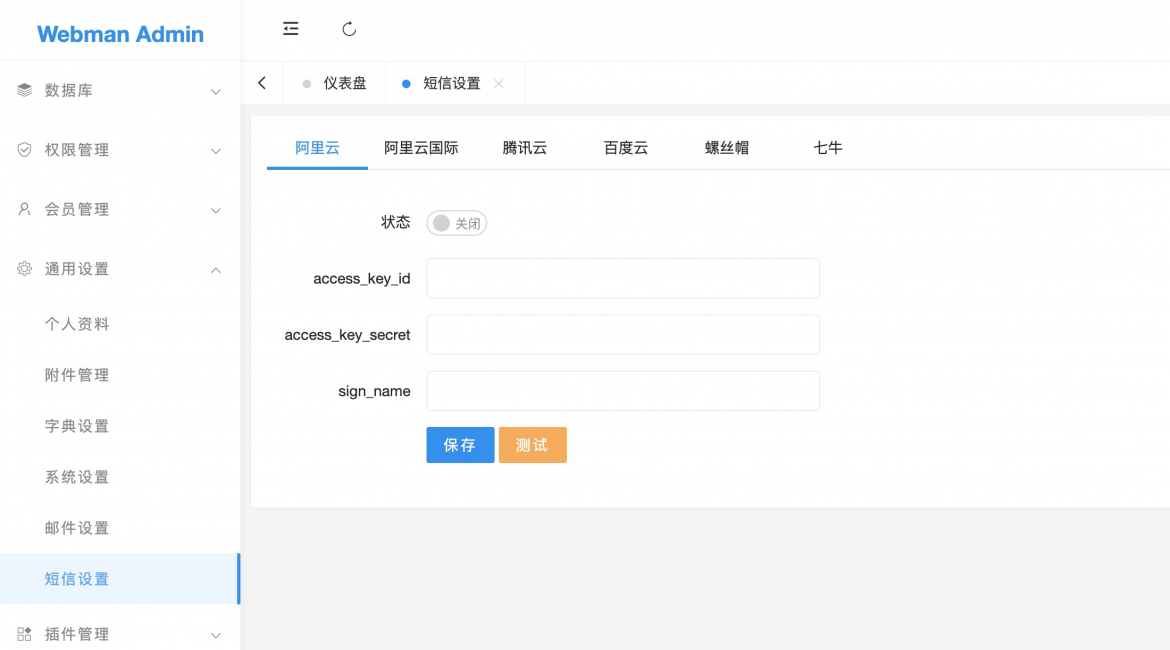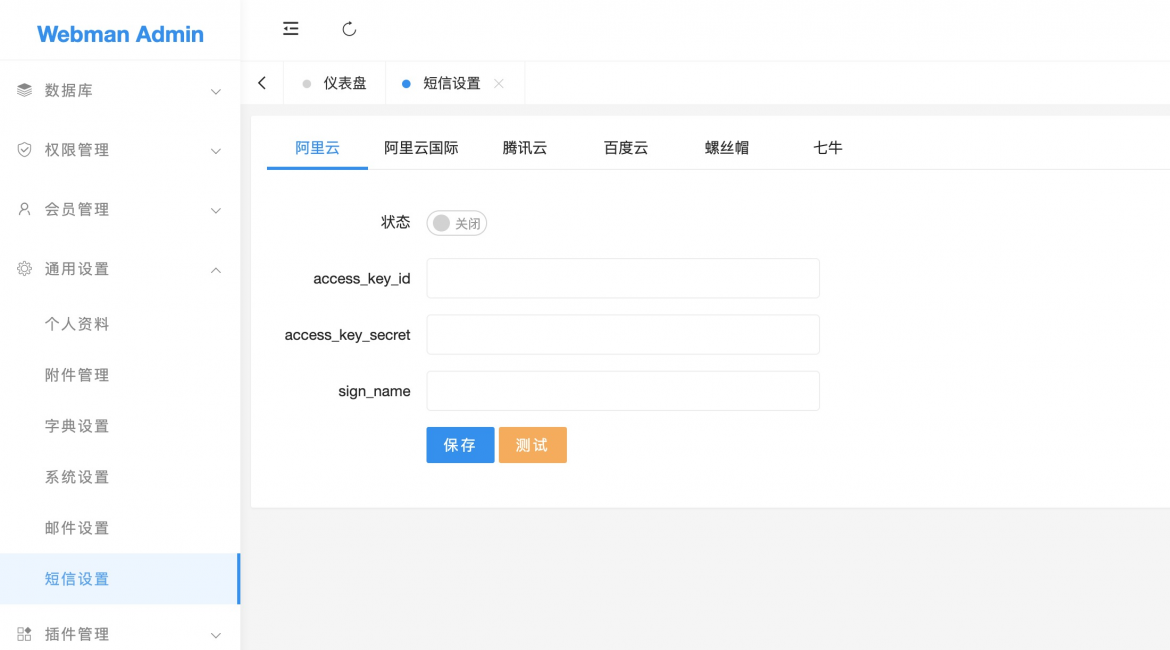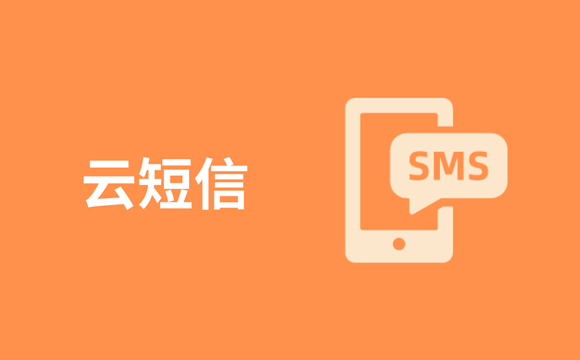
云短信
免费
类型
应用插件
版本
1.0.1
版本更新时间
2023-03-04
大小
17.74 KB
开发商
官方
评分
详细介绍
云短信应用插件,支持阿里云、腾讯云
接口
use plugin\sms\api\Sms;
Sms::send($mobile, [
'content' => '您的验证码为: 6379',
'template' => 'SMS_001',
'data' => [
'code' => 6379
]
]);
// 指定厂商
Sms::send($mobile, [
'content' => '您的验证码为: 6379',
'template' => 'SMS_001',
'data' => [
'code' => 6379
]
], ['aliyun', 'qcloud']);
// 发国际短信
use Overtrue\EasySms\PhoneNumber;
// 发送到国际码为 31 的国际号码
$number = new PhoneNumber(13188888888, 31);
Sms::send($mobile, [
'content' => '您的验证码为: 6379',
'template' => 'SMS_001',
'data' => [
'code' => 6379
]
]);按照标签发送
v1.0.1 新增
use plugin\sms\api\Sms;
$tagName = 'captcha';
Sms::sendByTag(13188888888, $tagName, [
'code' => 'xxx'
]);添加标签
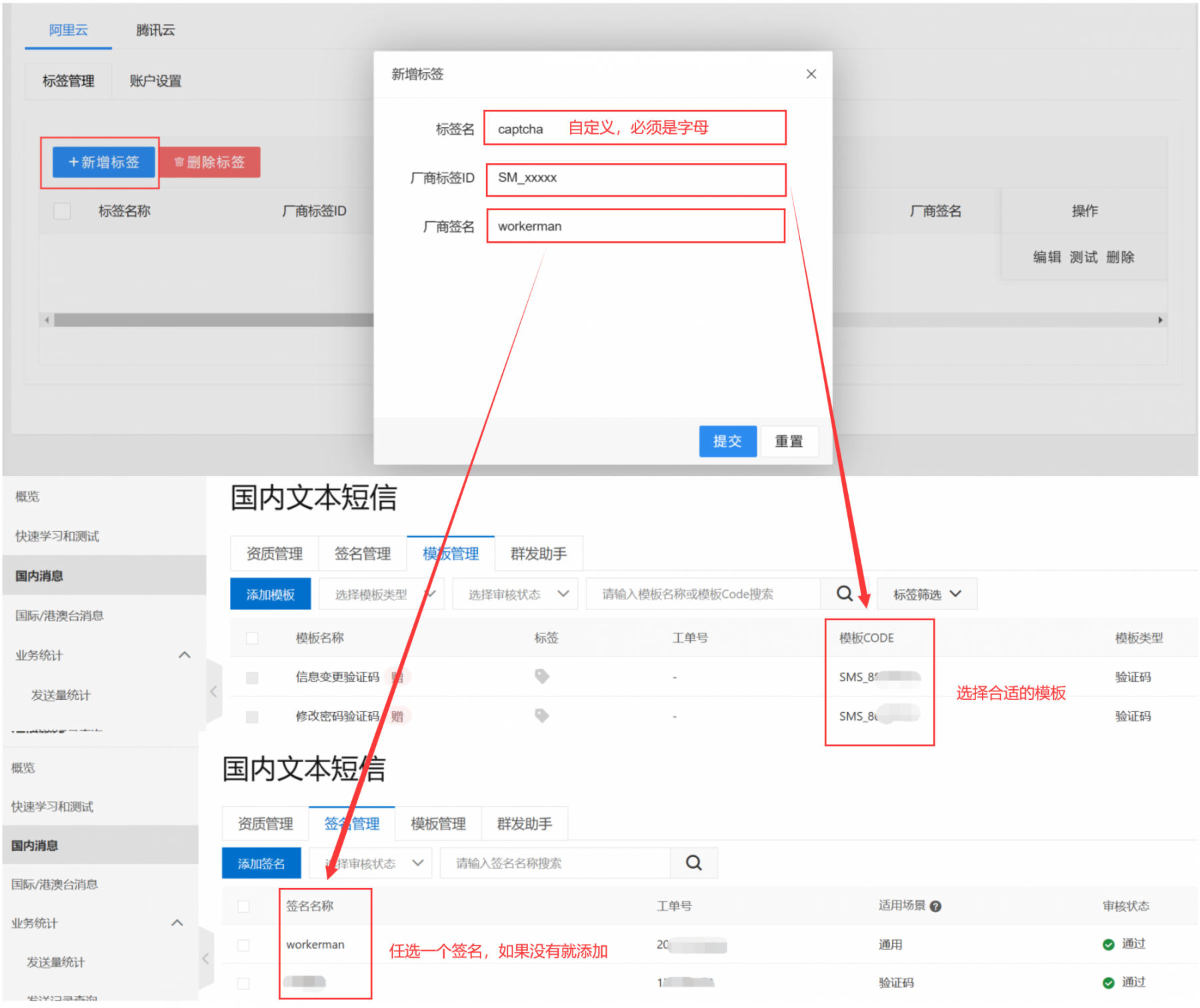
提示
腾讯云是类似的操作,不再重复演示
安装使用
请使用webman-admin 的插件市场安装使用。
提示
此插件依赖overtrue/easy-sms,请使用命令composer require overtrue/easy-sms安装(需restart重启)
版本历史记录
1.0.1
2023-03-04
增加标签功能
1.0.0
2023-03-01
支持阿里云、腾讯云、百度云、螺丝帽等厂商
评分及评论
5
满分5分
zycshiniye 2025-11-17
新装的 webman 都不能正常使用,能更新修复下吗
1151130430@qq.com 2025-05-26
我也不敢差评啊,据说差评封号,但是这个真没法用,好评留好
laozhong 2025-03-06
优化或者下架吧,好多问题
德玛西亚 2024-09-14
666666666666666666
llf 2024-07-15
子角色分配了权限,标签管理进去看不到新增、删除按钮
mangoing 2023-11-14
建议增加华为云,另外如果能识别手机号,不同国家的手机号能选择发送模版。