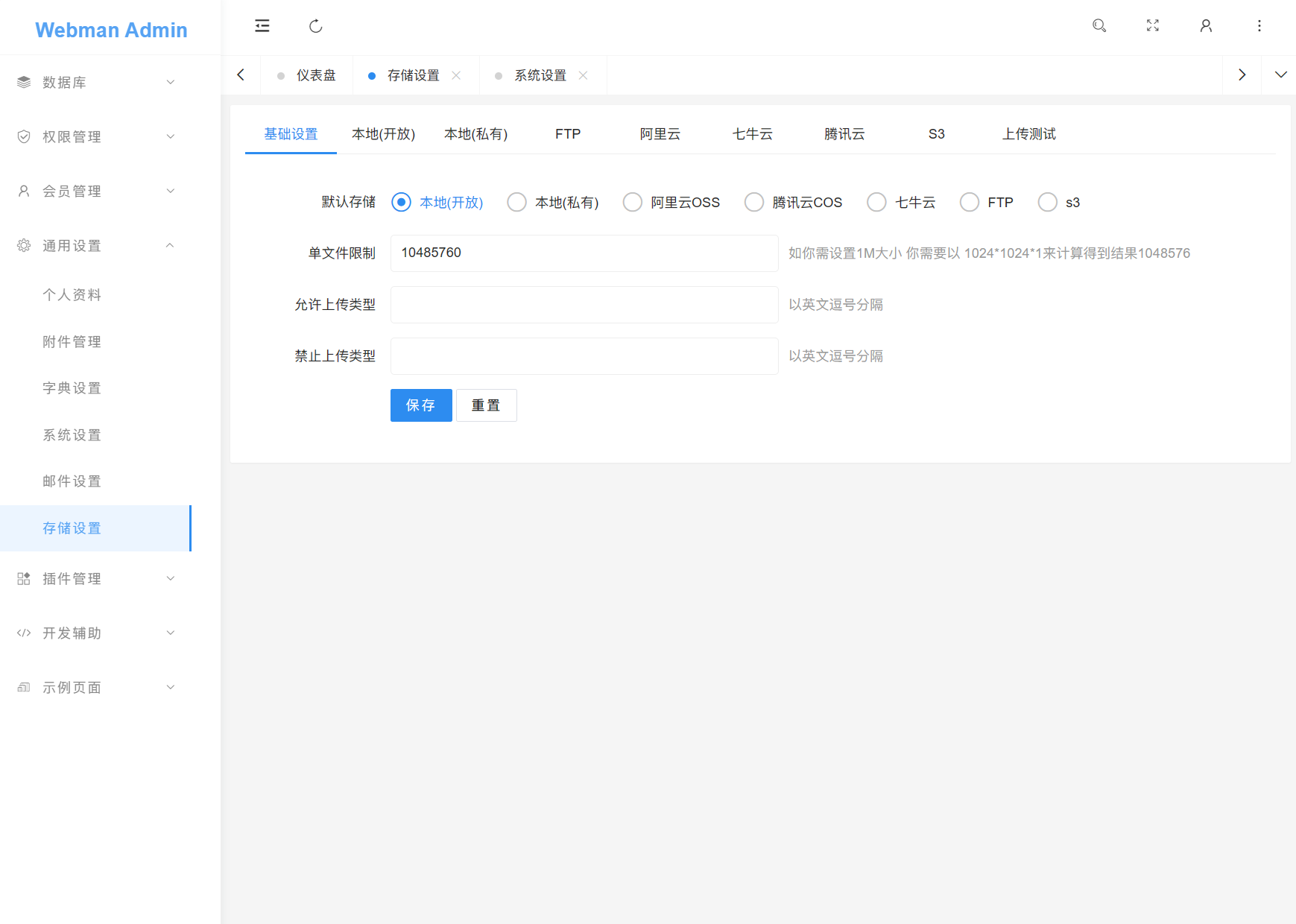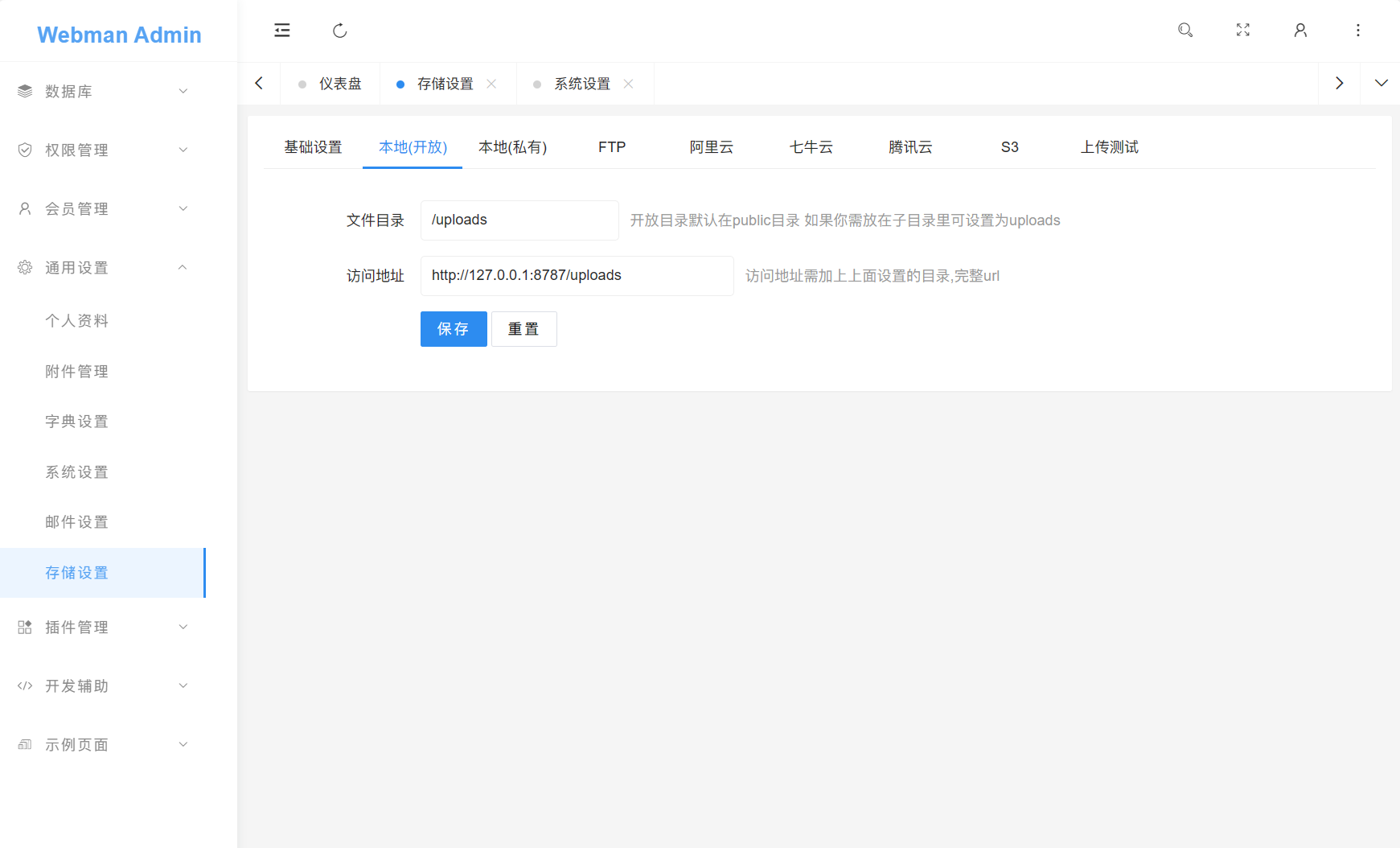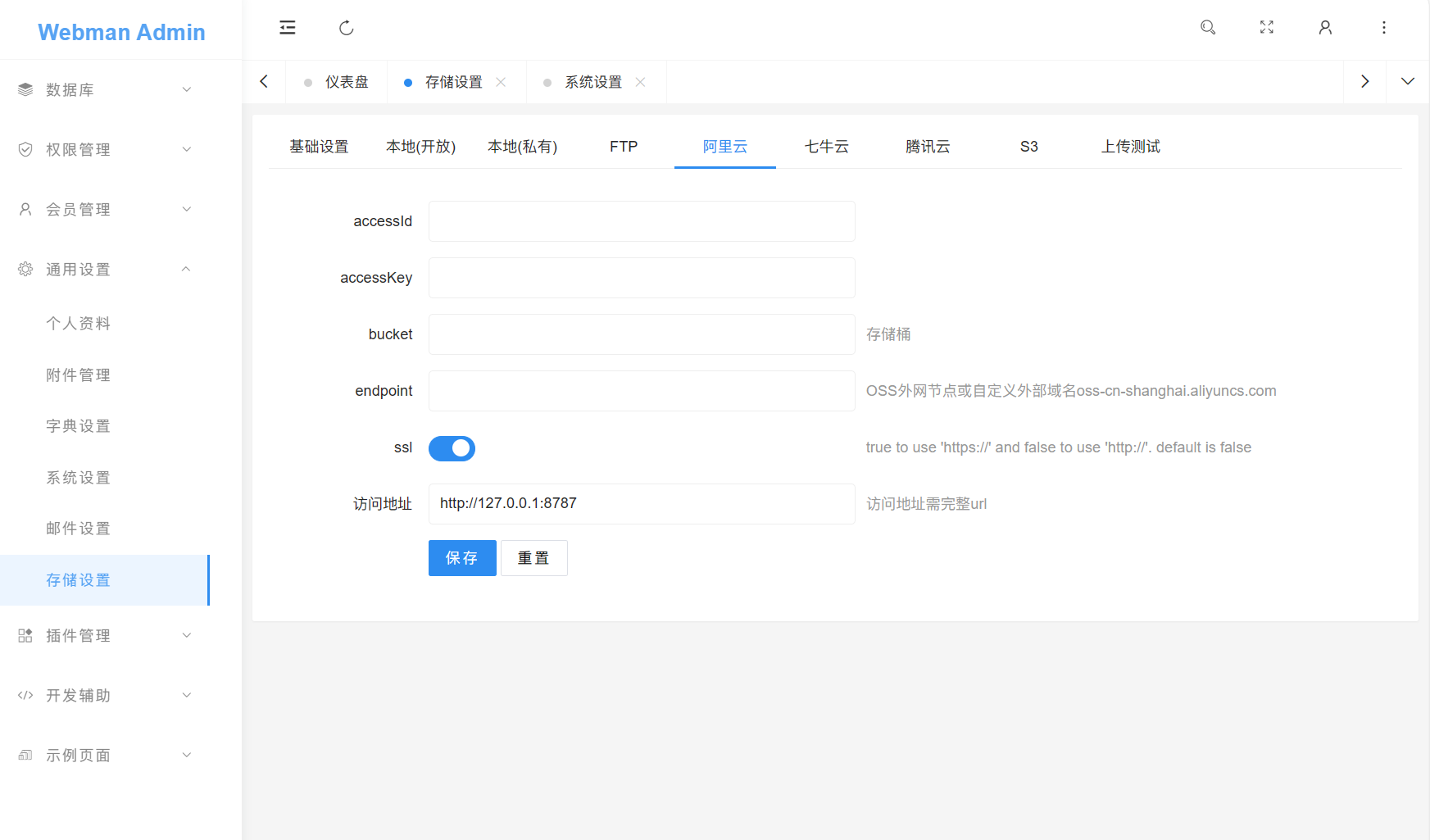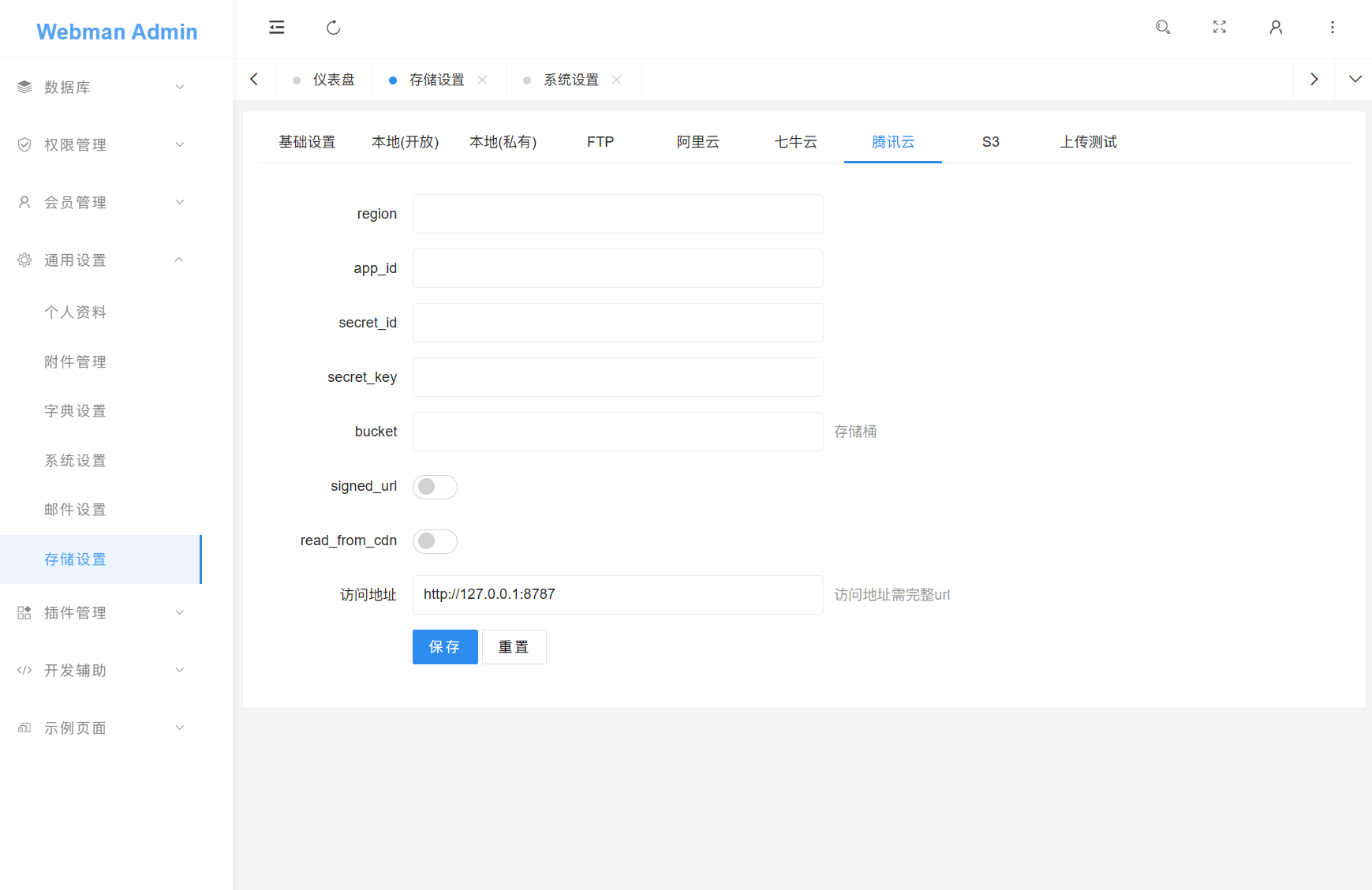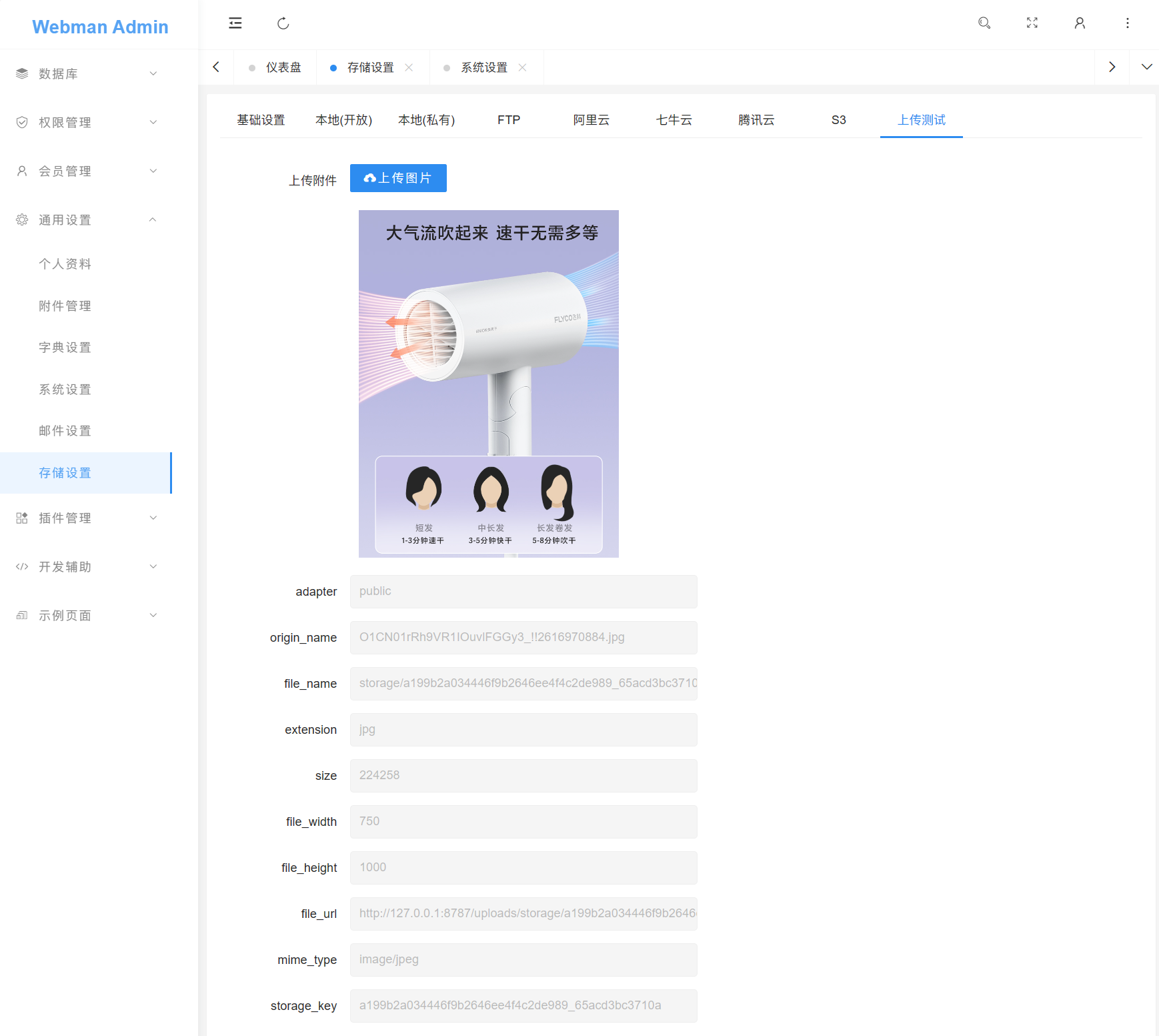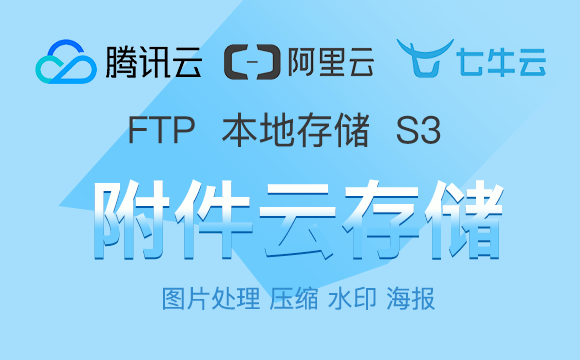
附件云存储(OSS,COS,七牛,本地存储)
9¥
类型
应用插件
版本
1.0.0
版本更新时间
2024-01-22
大小
9.23 KB
开发商
Shopwwi
评分
详细介绍
🆕oss/cos/qiniu/本地文件存储(便捷/批量上传/base64上传/海报-水印-压缩上传)
你可以快速的在插件中下载此插件,下载后你需要对以下进行初始化导入安装
安装
composer require shopwwi/webman-filesystem支持以下
- 阿里云 OSS 适配器
composer require shopwwi/filesystem-oss- S3 适配器
composer require "league/flysystem-aws-s3-v3:^3.0"- 七牛云适配器(php7.X)
composer require "overtrue/flysystem-qiniu:^2.0"- 七牛云适配器(php8.X)
composer require "overtrue/flysystem-qiniu:^3.0"- 内存适配器
composer require "league/flysystem-memory:^3.0"- 腾讯云 COS 适配器(php7.x)
composer require "overtrue/flysystem-cos:^4.0"- 腾讯云 COS 适配器(php8.x)
composer require "overtrue/flysystem-cos:^5.0"使用方法
你可以很方便的使用接口来完成你的文件的上传use plugin\filesystem\api\Storage;引用文件请勿搞错
1.指定上传方式
Storage::adapter('public');2.快速上传文件
use plugin\filesystem\api\Storage;
$file = $request->file('file');
$result = Storage::upload($file);3.原文件覆盖 第二参数默认为true即支持同文件上传
use plugin\filesystem\api\Storage;
$file = $request->file('file');
$result = Storage::upload($file,false);4.更多参数设置
use plugin\filesystem\api\Storage;
$storage = Storage::adapter(public);
$storage->extYes(['image/jpeg','image/gif']); //设置允许上传文件类型
$storage->extNo(['image/png']); //设置禁止上传文件类型
$storage->size(1024*1024*5); // 设置允许上传文件最大容量
$storage->path('storage/upload/user'); //设置文件存放子目录
$storage->uploads($files,10,1024*1024*100); // 多文件上传即批量上传 第二参数限制文件数量 第三参数限制文件总大小
$storage->reUpload($file,$fileName,$ext); // 文件指定名称上传,后缀
$storage->base64Upload($files); //base64上传
// 你还可以使用强大的图片处理器进行预处理 composer require intervention/image 需先安装图片处理sdk
$storage->processUpload($file,function ($image){
// 图片大小更改 resize()
$image->resize(100,50)
// 在图片上增加水印 insert()
$image->insert('xxx/watermark.png','bottom-right',15,10)
// 当然你可以使用intervention/image 中的任何功能 最终都会上传在你的storage库中
return $image
},$ext);
响应字段
| 字段 | 描述 | 示例值 |
|---|---|---|
| origin_name | 源文件名称 | webman.png |
| file_name | 文件路径及名称 | storage/a4bab140776e0c1d57cc316266e1ca05.png |
| storage_key | 文件随机key | a4bab140776e0c1d57cc316266e1ca05 |
| file_url | 文件访问外网 | //127.0.0.1:8787/storage/cab473e23b638c2ad2ad58115e28251c.png |
| size | 文件大小 | 22175 |
| mime_type | 文件类型 | image/jpeg |
| extension | 文件尾缀 | jpg |
| file_width | 图片宽度(图片类型才返回) | 206 |
| file_height | 图片高度(图片类型才返回) | 206 |
联系方式
你如果在使用中遇到问题 可以联系8988354@qq.com 进行相关售后
版本历史记录
1.0.0
2024-01-21
提供强大的上传模块,支持cos,oss,七牛,本地存储,S3,FTP等更有强大的图片预处理,如水印 海报 压缩等
评分及评论
3.7
满分5分
fans 2024-06-26
发了三封邮件给售后,都是答非所问,我把存储设置为public,通过API可以上传,设置为qiniu就提示以下错误:throw_if($this->throwsExceptions(), $e);,错误指向在Storage.php文件里,我还在邮件中贴了代码及错误提示,还要问我是不是引用错了?
这种就是浪费自己的时间,像打太极一样,不直面问题。
😇Eamo😇 2024-05-27
一直提示 不允许上传文件类型image/jpeg
能改的配置文件我都改了还是不行
放肆青春 2024-04-14
本地(开放) 本地(私有) 这两个无法保存配置