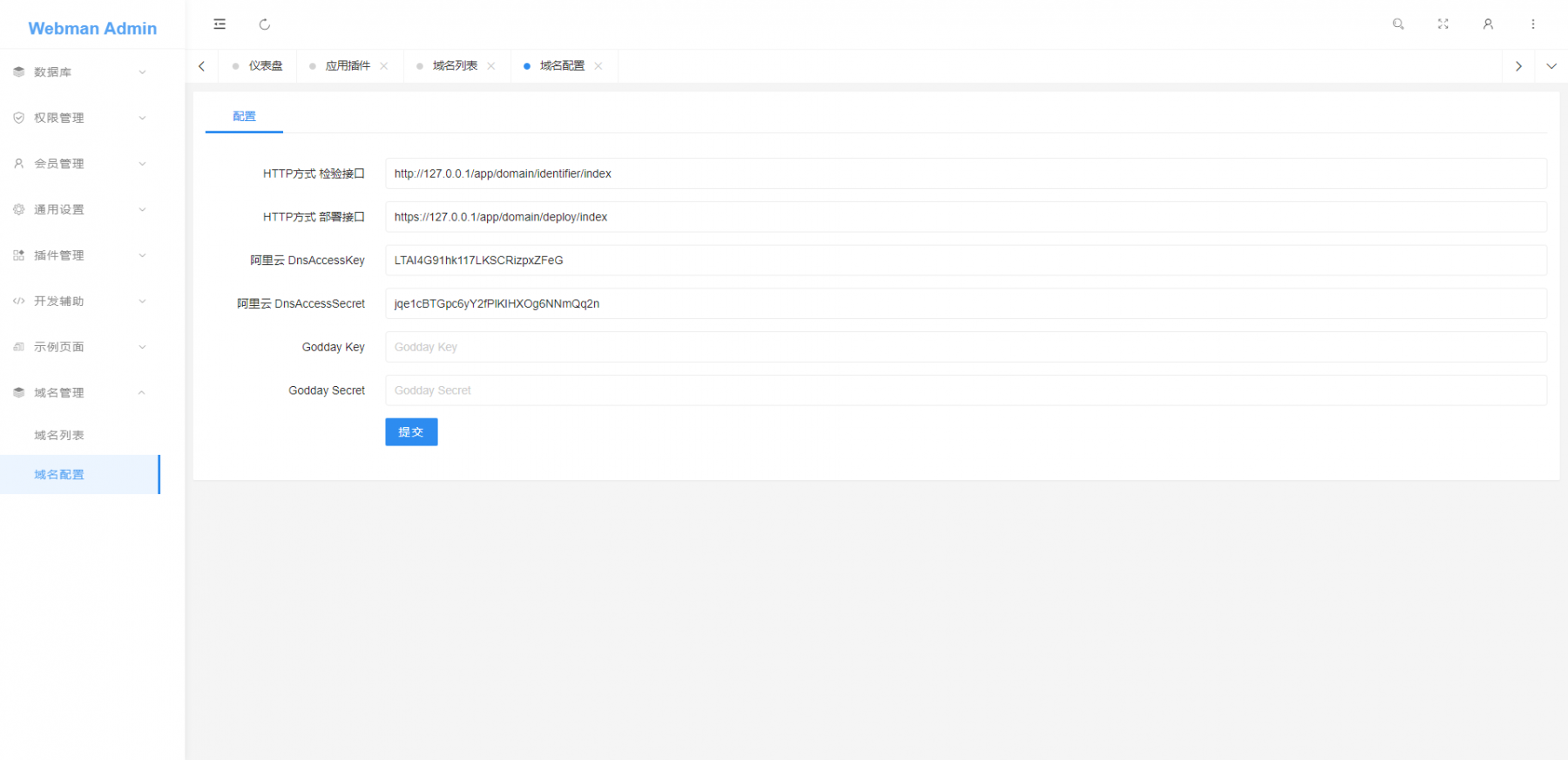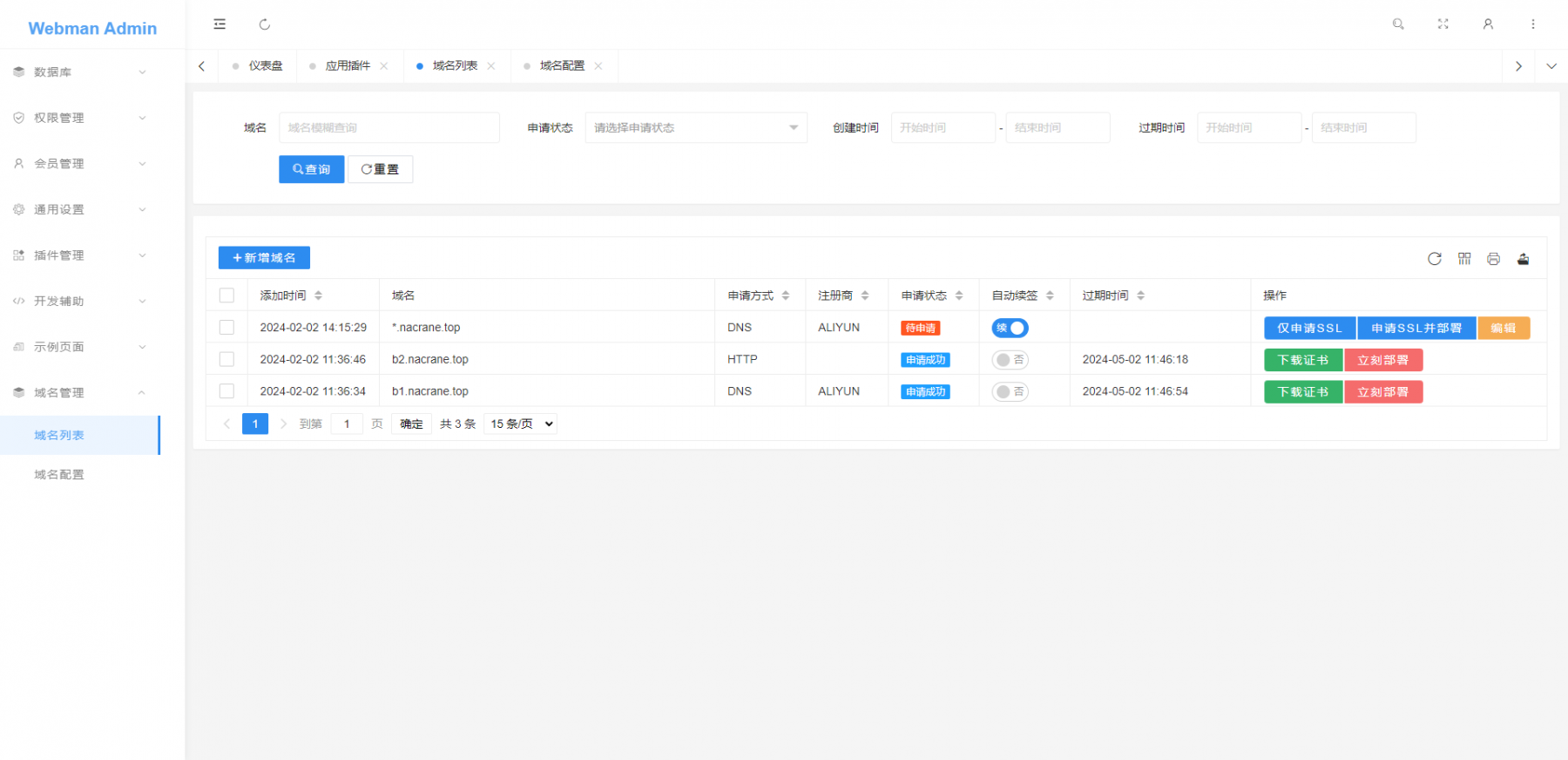域名证书管理
228¥
类型
应用插件
版本
1.0.0
版本更新时间
2024-02-03
大小
28.78 KB
开发商
Nacrane
评分
详细介绍
该应用基于开源项目 acme.sh 开发,为广大电商自建站用户提供 域名ssl证书 的申请自动化及部署。
免费域名证书有效期90天,可自动续签。
申请方式支持 http方式 和 dns方式(需要域名提供商API账号),dns方式可支持申请泛域名证书。
功能特性
提供域名SSL证书的自动化申请和部署
安装使用
1. 在服务器root用户目录安装 acme.sh
curl https://get.acme.sh | sh -s email=my@example.comOr
wget -O - https://get.acme.sh | sh -s email=my@example.comOr
cd ~
git clone https://github.com/acmesh-official/acme.sh.git
cd ./acme.sh && ./acme.sh --install -m my@example.com2. 应用用到redis队列,请确保已安装
composer require webman/redis-queue3. 在线安装此应用
安装完成后 在配置文件 /config/plugin/webman/redis-queue/process.php 中追加消费者目录
<?php
return [
'consumer' => [
'handler' => Webman\RedisQueue\Process\Consumer::class,
'count' => 2, // 可以设置多进程同时消费
'constructor' => [
// 消费者类目录
'consumer_dir' => app_path() . '/queue/redis'
]
],
//申请域名证书消费者队列
'domainssl' => [
'handler' => Webman\RedisQueue\Process\Consumer::class,
'count' => 2, // 可以设置多进程同时消费
'constructor' => [
// 消费者类目录
'consumer_dir' => base_path() . '/plugin/domain/app/queue'
]
]
];
3. 配置
HTTP方式 检验接口:http方式申请域名时,发行机构会外网访问 http://你的域名/.well-known/acme-challenge/xxx校验,该接口提供实现写入检验文件,
可参考http://你的域名/app/domain/identifier/index,非本服务器需自行实现该自定义接口
HTTP方式 部署接口:域名证书申请完成时将POST推送证书信息到该接口,
可参考 https://你的域名/app/domain/deploy/index,非本服务器需自行实现该自定义接口
阿里云 DnsAccessKey:dns方式申请时,阿里云api参数
阿里云 DnsAccessSecret:dns方式申请时,阿里云api参数
Godday Key:dns方式申请时,Godday api参数
Godday Secret:dns方式申请时,Godday api参数
其它厂商可自行扩展
联系方式
QQ:1556384716
微信:nacrane
版本历史记录
1.0.0
2024-02-02
提供域名ssl证书申请及管理功能
评分及评论
0
满分5分