基于webman整合的league/flysystem V2/V3版本的本地上传/cos/oss/qiniu等(新增便捷/批量上传/base64上传/海报-水印-压缩上传)
已上架插件市场 可取插件市场 插件市场
- 如果觉得方便了你,给个小星星鼓励一下吧
- 如果你遇到问题 可以给我发邮件 8988354@qq.com
- webman/admin插件版已上线https://www.workerman.net/app/view/filesystem
安装
composer require shopwwi/webman-filesystem使用方法
- 阿里云 OSS 适配器
composer require shopwwi/filesystem-oss- S3 适配器
composer require "league/flysystem-aws-s3-v3:^3.0"- 七牛云适配器(php7.X)
composer require "overtrue/flysystem-qiniu:^2.0"- 七牛云适配器(php8.X)
composer require "overtrue/flysystem-qiniu:^3.0"- 内存适配器
composer require "league/flysystem-memory:^3.0"- 腾讯云 COS 适配器(php7.x)
composer require "overtrue/flysystem-cos:^4.0"- 腾讯云 COS 适配器(php8.x)
composer require "overtrue/flysystem-cos:^5.0"使用
通过FilesystemFactory::get('local') 来调用不同的适配器
use Shopwwi\WebmanFilesystem\FilesystemFactory;
public function upload(Request $request)
{
$file = $request->file('file');
$filesystem = FilesystemFactory::get('local');
$stream = fopen($file->getRealPath(), 'r+');
$filesystem->writeStream(
'uploads/'.$file->getUploadName(),
$stream
);
fclose($stream);
// Write Files
$filesystem->write('path/to/file.txt', 'contents');
// Add local file
$stream = fopen('local/path/to/file.txt', 'r+');
$result = $filesystem->writeStream('path/to/file.txt', $stream);
if (is_resource($stream)) {
fclose($stream);
}
// Update Files
$filesystem->update('path/to/file.txt', 'new contents');
// Check if a file exists
$exists = $filesystem->has('path/to/file.txt');
// Read Files
$contents = $filesystem->read('path/to/file.txt');
// Delete Files
$filesystem->delete('path/to/file.txt');
// Rename Files
$filesystem->rename('filename.txt', 'newname.txt');
// Copy Files
$filesystem->copy('filename.txt', 'duplicate.txt');
// list the contents
$filesystem->listContents('path', false);
}便捷式上传
- 支持base64图片上传
- 支持设定重复文件上传及文件覆盖
- 支持指定文件名上传及文件覆盖
- 新增图片处理器上传 (附加于强大的海报生成/图片压缩/水印等)
-
use Shopwwi\WebmanFilesystem\Facade\Storage; public function upload(\support\Request $request){ // 适配器 local默认是存储在runtime目录下 public默认是存储在public目录下 // 可访问的静态文件建议public // 默认适配器是local Storage::adapter('public'); //单文件上传 $file = $request->file('file'); // 上传第二参数默认为true即允许相同文件的上传 为false时将会覆盖原文件 $result = Storage::upload($file,false); //单文件判断 try { $result = Storage::adapter('public')->path('storage/upload/user')->size(1024*1024*5)->extYes(['image/jpeg','image/gif'])->extNo(['image/png'])->upload($file); }catch (\Exception $e){ $e->getMessage(); } //多文件上传 $files = $request->file(); $result = Storage::uploads($files); try { //uploads 第二个参数为限制文件数量 比如设置为10 则只允许上传10个文件 第三个参数为允许上传总大小 则本列表中文件总大小不得超过设定 第四参数默认为true即允许同文件上传 false则为覆盖同文件 $result = Storage::adapter('public')->path('storage/upload/user')->size(1024*1024*5)->extYes(['image/jpeg','image/gif'])->extNo(['image/png'])->uploads($files,10,1024*1024*100); }catch (\Exception $e){ $e->getMessage(); } // 指定文件名上传(同文件将被覆盖) try { $files = $request->file(); $fileName = 'storage/upload/user/1.png'; // 文件名中如此带了路径 则下面的path无效 未带路径1.png效果相等 $ext = true; // 文件尾缀是否替换 开启后则$files上传的任意图片 都会转换为$fileName尾缀(示例: .png),默认false $result = Storage::adapter('public')->path('storage/upload/user')->size(1024*1024*5)->extYes(['image/jpeg','image/gif'])->extNo(['image/png'])->reUpload($file,$fileName,$ext); }catch (\Exception $e){ $e->getMessage(); } // base64图片上传 try { $files = "data:image/png;base64,iVBORw0KGgoAAAANSUhEUgAAAcIAAAHCCAYAAAB8GMlFAAAAAXNSR0IArs4c6QAAAARnQU1BAACx..."; $result = Storage::adapter('public')->path('storage/upload/user')->size(1024*1024*5)->extYes(['image/jpeg','image/gif'])->extNo(['image/png'])->base64Upload($files); }catch (\Exception $e){ $e->getMessage(); } // 强大的图片处理 你甚至可以创建画报直接保存 // 在使用前 请确保你安装了 composer require intervention/image try { $files = $request->file(); $fileName = 'storage/upload/user/1.png'; // 文件名中如此带了路径 则下面的path无效 未带路径1.png效果相等 $ext = true; // 文件尾缀是否替换 开启后则$files上传的任意图片 都会转换为$fileName尾缀(示例: .png),默认false $result = Storage::adapter('public')->path('storage/upload/user')->size(1024*1024*5)->extYes(['image/jpeg','image/gif'])->extNo(['image/png'])->processUpload($file,function ($image){ // 图片大小更改 resize() $image->resize(100,50) // 在图片上增加水印 insert() $image->insert('xxx/watermark.png','bottom-right',15,10) // 当然你可以使用intervention/image 中的任何功能 最终都会上传在你的storage库中 return $image },$ext); }catch (\Exception $e){ $e->getMessage(); } //获取文件外网 $filesName = 'storage/a4bab140776e0c1d57cc316266e1ca05.png'; $fileUrl = Storage::url($filesName); //指定选定器外网 $fileUrl = Storage::adapter('oss')->url($filesName); }
### 静态方法(可单独设定)
| 方法 | 描述 | 默认 |
|---------|---------------|--------------------|
| adapter | 选定器 | config中配置的default |
| size | 单文件大小 | config中配置的max_size |
| extYes | 允许上传文件类型 | config中配置的ext_yes |
| extNo | 不允许上传文件类型 | config中配置的ext_no |
| path | 文件存放路径(非完整路径) | storage |
### 响应字段
| 字段 | 描述 | 示例值 |
|-------------|---------------|---------------------------------------------------------------|
| origin_name | 源文件名称 | webman.png |
| file_name | 文件路径及名称 | storage/a4bab140776e0c1d57cc316266e1ca05.png |
| storage_key | 文件随机key | a4bab140776e0c1d57cc316266e1ca05 |
| file_url | 文件访问外网 | //127.0.0.1:8787/storage/cab473e23b638c2ad2ad58115e28251c.png |
| size | 文件大小 | 22175 |
| mime_type | 文件类型 | image/jpeg |
| extension | 文件尾缀 | jpg |
| width | 图片宽度(图片类型才返回) | 206 |
| height | 图片高度(图片类型才返回) | 206 |12个评论
年代过于久远,无法发表评论

感谢分享
新增便捷快速批量上传
便捷式上传
静态方法(可单独设定)
响应字段
Stack trace:
0 D:\laragon\www\dev\vendor\qiniu\php-sdk\src\Qiniu\Http\Header.php(8): {closure}(8192, 'Return type of ...', 'D:\laragon\www\...', 114)
1 D:\laragon\www\dev\vendor\composer\ClassLoader.php(571): include('D:\laragon\www\...')
2 D:\laragon\www\dev\vendor\composer\ClassLoader.php(428): Composer\Autoload\includeFile('D:\laragon\www\...')
3 D:\laragon\www\dev\vendor\qiniu\php-sdk\src\Qiniu\Http\Client.php(128): Composer\Autoload\ClassLoader->loadClass('Qiniu\Http\Head...')
4 D:\laragon\www\dev\vendor\qiniu\php-sdk\src\Qiniu\Http\Client.php(13): Qiniu\Http\Client::sendRequest(Object(Qiniu\Http\Request))
5 D:\laragon\www\dev\vendor\qiniu\php-sdk\src\Qiniu\Region.php(147): Qiniu\Http\Client::get('api.qiniu.com/v...')
6 D:\laragon\www\dev\vendor\qiniu\php-sdk\src\Qiniu\Zone.php(45): Qiniu\Region::queryRegion('qxM_haL4C7EoaG_...', 'woisks')
7 D:\laragon\www\dev\vendor\qiniu\php-sdk\src\Qiniu\Config.php(135): Qiniu\Zone::queryZone('qxM_haL4C7EoaG_...', 'woisks')
8 D:\laragon\www\dev\vendor\qiniu\php-sdk\src\Qiniu\Config.php(41): Qiniu\Config->getRegion('qxM_haL4C7EoaG_...', 'woisks')
9 D:\laragon\www\dev\vendor\qiniu\php-sdk\src\Qiniu\Storage\FormUploader.php(61): Qiniu\Config->getUpHost('qxM_haL4C7EoaG_...', 'woisks')
10 D:\laragon\www\dev\vendor\qiniu\php-sdk\src\Qiniu\Storage\UploadManager.php(116): Qiniu\Storage\FormUploader::put('qxM_haL4C7EoaG_...', 'avatar', '\xFF\xD8\xFF\xE0\x00\x10JFIF\x00\x01\x01\x00\x00...', Object(Qiniu\Config), NULL, 'application/oct...', 'wor9AC9.tmp')
11 D:\laragon\www\dev\app\passport\controller\State.php(42): Qiniu\Storage\UploadManager->putFile('qxM_haL4C7EoaG_...', 'avatar', Object(Webman\Http\UploadFile))
12 D:\laragon\www\dev\framework-webman\App.php(331): app\passport\controller\State->online(Object(Webman\Http\Request))
13 D:\laragon\www\dev\framework-webman\App.php(146): Webman\App::findRoute(Object(Workerman\Connection\TcpConnection), '/passport/onlin...', 'POST/passport/o...', Object(Webman\Http\Request))
14 D:\laragon\www\dev\vendor\workerman\workerman\Connection\TcpConnection.php(638): Webman\App->onMessage(Object(Workerman\Connection\TcpConnection), Object(Webman\Http\Request))
15 D:\laragon\www\dev\vendor\workerman\workerman\Events\Select.php(295): Workerman\Connection\TcpConnection->baseRead(Resource id #196)
16 D:\laragon\www\dev\vendor\workerman\workerman\Worker.php(2431): Workerman\Events\Select->loop()
17 D:\laragon\www\dev\vendor\workerman\workerman\Worker.php(1430): Workerman\Worker->run()
18 D:\laragon\www\dev\vendor\workerman\workerman\Worker.php(1373): Workerman\Worker::forkWorkersForWindows()
19 D:\laragon\www\dev\vendor\workerman\workerman\Worker.php(549): Workerman\Worker::forkWorkers()
20 D:\laragon\www\dev\start.php(94): Workerman\Worker::runAll()
21 {main} in D:\laragon\www\dev\vendor\qiniu\php-sdk\src\Qiniu\Http\Header.php on line 8"
2022-04-05 12:44:00 pid:1 Worker process terminated with ERROR: E_ERROR "During inheritance of ArrayAccess: Uncaught ErrorException: Return type of Qiniu\Http\Header::offsetExists($offset) should either be compatible with ArrayAccess::offsetExists(mixed $offset): bool, or the #[\ReturnTypeWillChange] attribute should be used to temporarily suppress the notice in D:\laragon\www\dev\vendor\qiniu\php-sdk\src\Qiniu\Http\Header.php:114
七牛云上传失败 的信息
如果需支持8.0的选定器需安装composer require "overtrue/flysystem-qiniu:^3.0"
便捷式上传报错
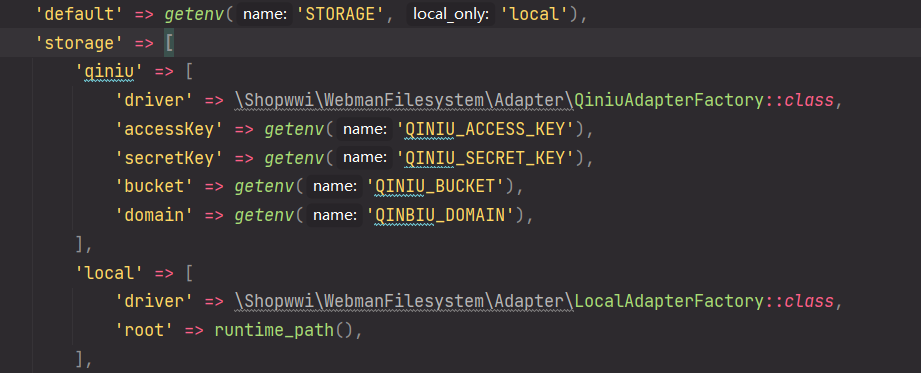
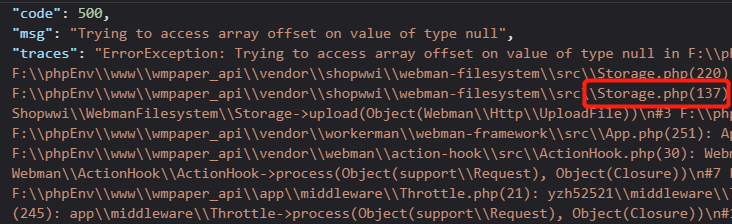
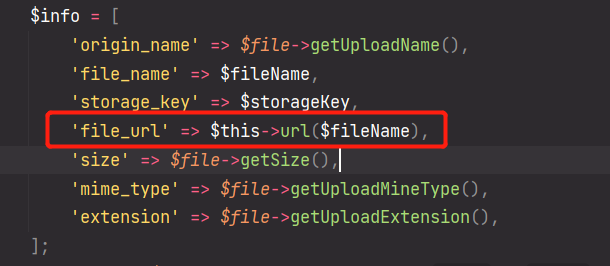
指定适配器时
$path = Storage::adapter('qiniu')->path($storePath)->upload($image);Undefined array key \"qiniu\默认适配器时
config的配置里有个url是需要填写的
Could not find a matching version of package shopwwi/flysystem-oss. Check the package spelling, your version constraint and that the package is available in a stability which matches your minimum-stability (stable).
请问这是composer源的问题吗?
composer require shopwwi/filesystem-oss 用这个
OSS 会报
PositionNotEqualToLength: Position is not equal to file length RequestId
这是上传了相同的图片
应为$this-config['max_size'],否则配置文件max_size不生效
谢谢反馈 已修正
最新版本的webman安装总是失败
安装信息如下:
Do not run Composer as root/super user! See https://getcomposer.org/root for details
Continue as root/super user [yes]?
./composer.json has been updated
Running composer update overtrue/flysystem-qiniu
Loading composer repositories with package information
Updating dependencies
Your requirements could not be resolved to an installable set of packages.
Problem 1
To enable extensions, verify that they are enabled in your .ini files:
You can also run
php --iniin a terminal to see which files are used by PHP in CLI mode.Alternatively, you can run Composer with
--ignore-platform-req=ext-fileinfoto temporarily ignore these required extensions.Installation failed, reverting ./composer.json and ./composer.lock to their original content.
看提示好像是说你的league/flysystem版本不对 看看是否安装到3.x了 现在默认都是php8以上版本了
require ext-fileinfo * -> it is missing from your system. Install or enable PHP's fileinfo extension.
英语都还给老师了?明显说的是系统缺少fileinfo扩展。
英语确实不太好 😅
给力~
你好,请问这个支持直接连接 minio上传不?
你好,请问如何验证word、pdf、xlsx、wav、mp4,等等,希望支持验证更多的文件类型
新增了个图片处理上传接口 欢迎大家使用